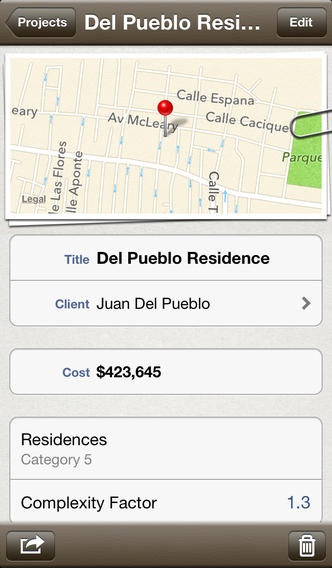Architect's Assistant 1.0.1
Continue to app
Free Version
Publisher Description
The First Official App of the CAAPPR (Colegio de Arquitectos y Arquitectos Paisajistas de Puerto Rico) helps you Organize your projects and clients, calculate and send professional project fees all directly from your iPhone! The Architect's Assistant is a must-have app for every Design Professional who wants to spend more time designing and less time on project fee book-keeping. Obtain a Top/Down fee estimate to use in your fee determination process, based on your feel for complexity and hard construction cost.Use this estimate, along with your other fee determination methods, as a guideline to establish your professional service fees. With The Architect's Assistant, It's easy to: + Keep an organized list of projects and clients. + Call and email clients directly from the app. + Locate and keep track of all of your projects in Map View. + Browse project types with ease by sorting them alphabetically or by category. + Calculate and send by email Top/Down fee estimates to use as a guideline to establish your professional service fees. Please note, CAAPPR includes compensation guides as a service to its members without endorsement or recommendation. *** Important Note: Requires CAAPPR Member Login ***
Requires iOS 5.0 or later. Compatible with iPhone, iPad, and iPod touch.
About Architect's Assistant
Architect's Assistant is a free app for iOS published in the Office Suites & Tools list of apps, part of Business.
The company that develops Architect's Assistant is NEXT BIG STUDIO Inc.. The latest version released by its developer is 1.0.1.
To install Architect's Assistant on your iOS device, just click the green Continue To App button above to start the installation process. The app is listed on our website since 2013-03-05 and was downloaded 2 times. We have already checked if the download link is safe, however for your own protection we recommend that you scan the downloaded app with your antivirus. Your antivirus may detect the Architect's Assistant as malware if the download link is broken.
How to install Architect's Assistant on your iOS device:
- Click on the Continue To App button on our website. This will redirect you to the App Store.
- Once the Architect's Assistant is shown in the iTunes listing of your iOS device, you can start its download and installation. Tap on the GET button to the right of the app to start downloading it.
- If you are not logged-in the iOS appstore app, you'll be prompted for your your Apple ID and/or password.
- After Architect's Assistant is downloaded, you'll see an INSTALL button to the right. Tap on it to start the actual installation of the iOS app.
- Once installation is finished you can tap on the OPEN button to start it. Its icon will also be added to your device home screen.